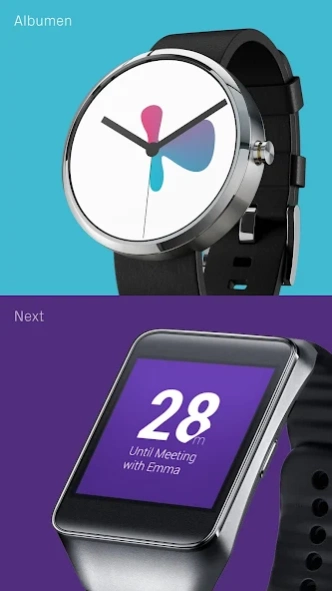ustwo Smart Watch Faces 2.5.0
Free Version
Publisher Description
ustwo Smart Watch Faces - 6 useful and beautiful watch faces for your Android Wear watch.
Our smart watch faces integrate calendar, fitness and weather information so you can see at a glance when your next appointment is, how busy/free you are today, or just what the weather will be later.
ALBUMEN
An abstract calendar face showing a constant 12 hour overview of your day. Large blobs indicate when you're busy. Fun fact: Albumen is the white of an egg.
NEXT
If you have a busy calendar and check the time just to work out when you're busy next then this watch face is for you.
EPISODE
Doesn't get more glanceable than this. See what the weather is now. See what the weather will be next.
RUNWAY
Rainy? Sunny? Foggy? Don't worry. We got you. This face gives you a constant 12 hour weather forecast.
SATURN
Track your daily step activity as it grows over time toward your daily goal.
VERSUS
Compare your current step activity with yesterday's.
Want more? Try these:
• http://us2.co/bitswatchface
• http://us2.co/ustwowatchfaces
• http://us2.co/ustwotimerwatchfaces
About ustwo Smart Watch Faces
ustwo Smart Watch Faces is a free app for Android published in the PIMS & Calendars list of apps, part of Business.
The company that develops ustwo Smart Watch Faces is ustwo Studios. The latest version released by its developer is 2.5.0.
To install ustwo Smart Watch Faces on your Android device, just click the green Continue To App button above to start the installation process. The app is listed on our website since 2016-05-12 and was downloaded 3 times. We have already checked if the download link is safe, however for your own protection we recommend that you scan the downloaded app with your antivirus. Your antivirus may detect the ustwo Smart Watch Faces as malware as malware if the download link to com.ustwo.watchfaces.smart is broken.
How to install ustwo Smart Watch Faces on your Android device:
- Click on the Continue To App button on our website. This will redirect you to Google Play.
- Once the ustwo Smart Watch Faces is shown in the Google Play listing of your Android device, you can start its download and installation. Tap on the Install button located below the search bar and to the right of the app icon.
- A pop-up window with the permissions required by ustwo Smart Watch Faces will be shown. Click on Accept to continue the process.
- ustwo Smart Watch Faces will be downloaded onto your device, displaying a progress. Once the download completes, the installation will start and you'll get a notification after the installation is finished.